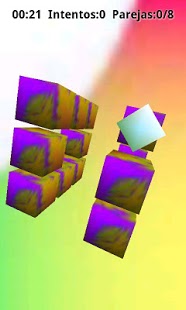Par 3D 1.10
Free Version
Publisher Description
Par 3D is a spatial memory game developed by Blemma Dreams. Improve your spatial memory while having fun. Try to turn over matching pairs of 3D objects with minimum numbers of attempts and time.
Three grops of difficulty with ten levels each.
Playing Par 3D is easy
You must find pairs of identical objects
click on the cubes to show the hidden objects.
To rotate slide your finger vertically and horizontally.
There are two modes:
Practice mode: where you can select difficulty and level
Play mode: where you must solve all levels in all difficulties to win. In this mode the scores are automatically uploaded to scoreloop (you can disable this in the configuration)
You can reset the game in the configuration.
Versions:
1.1 : first release.
1.2 : Fixed some issues with memory allocation. (thanks Egon)
Small footprint.
1.3 : New: Scoreloop LeaderBoards.
Fixed: some problems with levels/dificulty.
1.4 : Now you can see your total score under Configuration menu.
1.5 : Now yo can send us comments comments, suggestions and requests.
1.6 Link to more BlemmaDreams games (web)
Less permission (READ_PHONE_CONTACTS)
1.8 Now works on ICS and big screens
Bug Fixes: Solved a problem when sometimes the pieces don't match. (tanks Jessica)
About Par 3D
Par 3D is a free app for Android published in the Arcade list of apps, part of Games & Entertainment.
The company that develops Par 3D is Blemma Dreams. The latest version released by its developer is 1.10. This app was rated by 1 users of our site and has an average rating of 5.0.
To install Par 3D on your Android device, just click the green Continue To App button above to start the installation process. The app is listed on our website since 2016-11-29 and was downloaded 7 times. We have already checked if the download link is safe, however for your own protection we recommend that you scan the downloaded app with your antivirus. Your antivirus may detect the Par 3D as malware as malware if the download link to com.blemma.par3d is broken.
How to install Par 3D on your Android device:
- Click on the Continue To App button on our website. This will redirect you to Google Play.
- Once the Par 3D is shown in the Google Play listing of your Android device, you can start its download and installation. Tap on the Install button located below the search bar and to the right of the app icon.
- A pop-up window with the permissions required by Par 3D will be shown. Click on Accept to continue the process.
- Par 3D will be downloaded onto your device, displaying a progress. Once the download completes, the installation will start and you'll get a notification after the installation is finished.